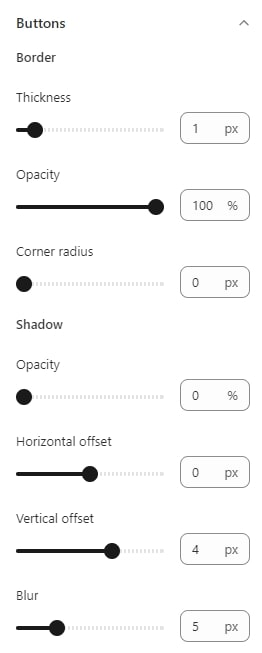FAQs
-
How to add/remove social media icons in footer
Answer: Navigate to the Theme Editor (Customize) and access Theme Settings > Store Contact to manage the inclusion or exclusion of social links for display.
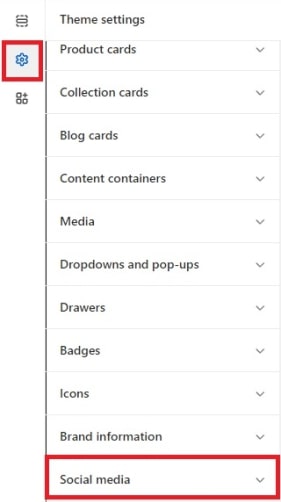
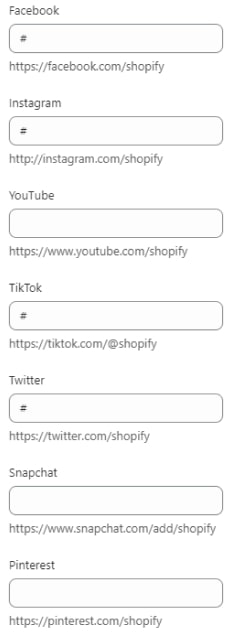
-
How to set logo
Answer: Navigate to the Theme Editor (Customize) and access Theme Settings > Store Contact to manage the logo previews in variety of sections

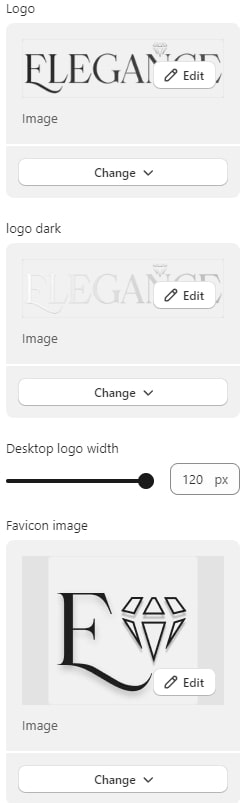
-
How to customize cart page
Answer: Navigate to the Theme Editor (Customize) and access Theme Settings > Store Contact to manage the cart section.
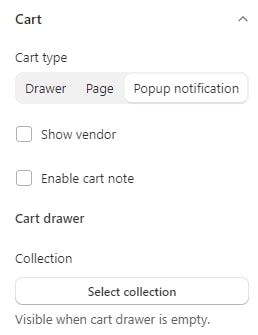
Note: You can set the type of the cart by choosing Drawer, page or popup notification.
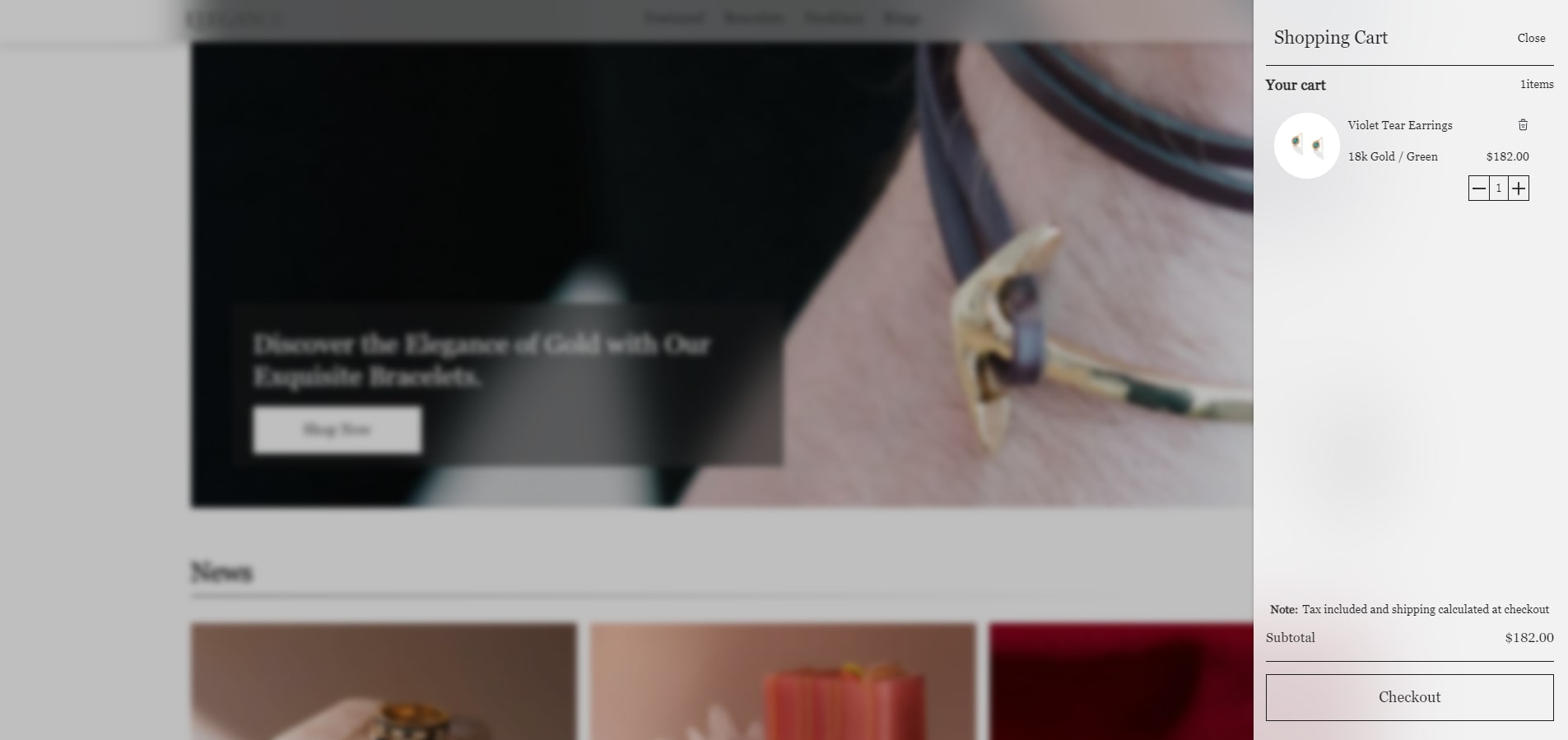
-
How to change the button type
Answer: Navigate to the Theme Editor (Customize) and access Theme Settings > Store Contact to manage the button section.