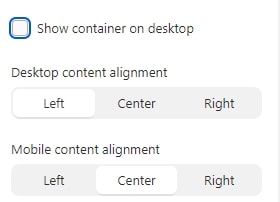Slideshow
An enchanting journey through a dynamic display of images that tell a story in every slide.

How to set:
-
Go to theme customization > add section > slideshow.
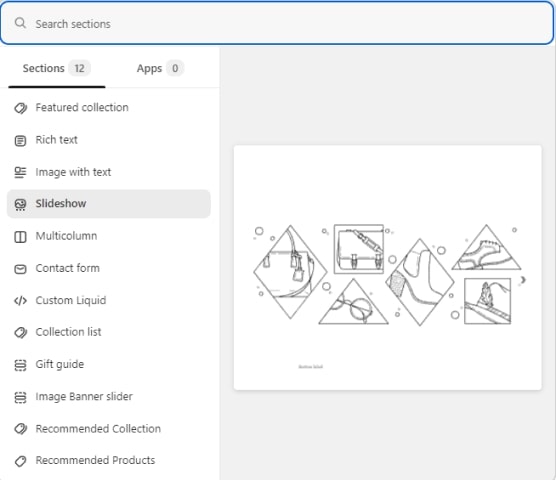
-
In accessibility section you can set the height size.
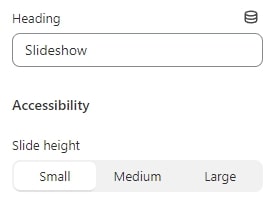
-
In the left side menu you can add two or more images in the slideshow section.
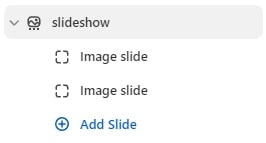
-
After adding images, in the right side menu you can customize the title text, description and button label and link.
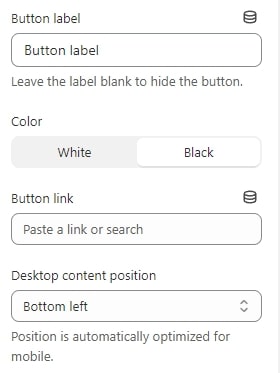
-
By clicking on “Show container on desktop” a background appears beneath the text. You can also change the text and button alignment.