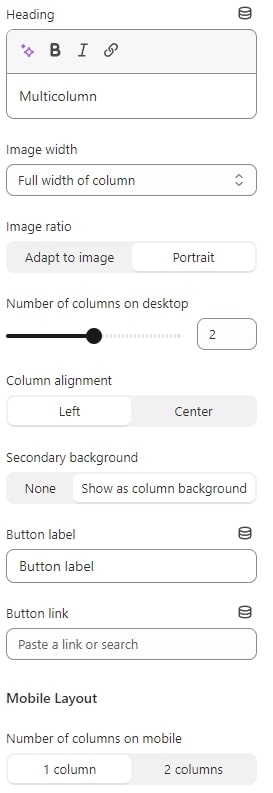Multicolumn section
An intelligently organized space where information flows seamlessly across multiple columns, enhancing readability and comprehension.
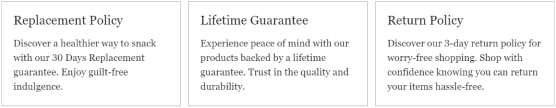
How to set:
-
Go to theme customization > add section > multicolumn.
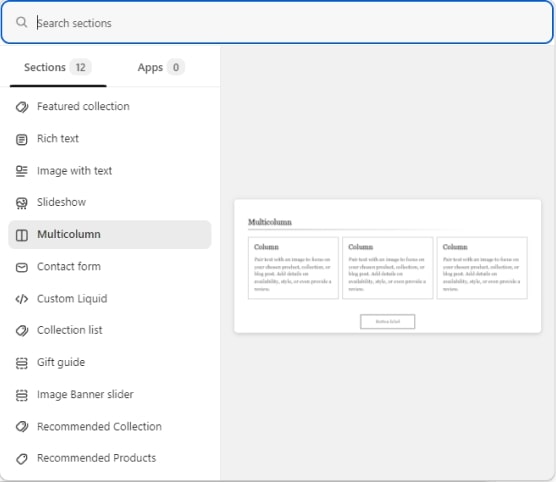
-
In the left side menu you add or remove columns.
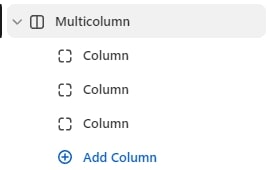
-
By clicking on each column you can customize the text, adding image and add links on each column.
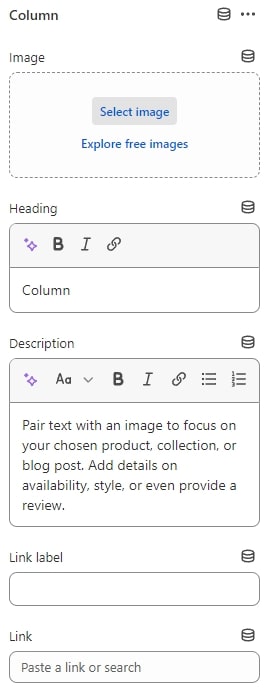
-
In the right side menu you can customize the appearance of the section with options such as columns per row, column alignment, adding a secondary background, add a button, link to other pages and number of columns per row in mobile view.