Image banner slider
You can use this section in hero which you can offer your customer variety of option.
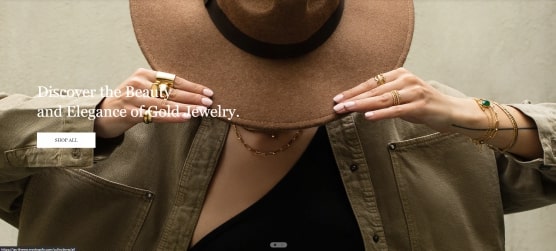
How to set:
-
1. Go to theme customization > add section > image banner slider.
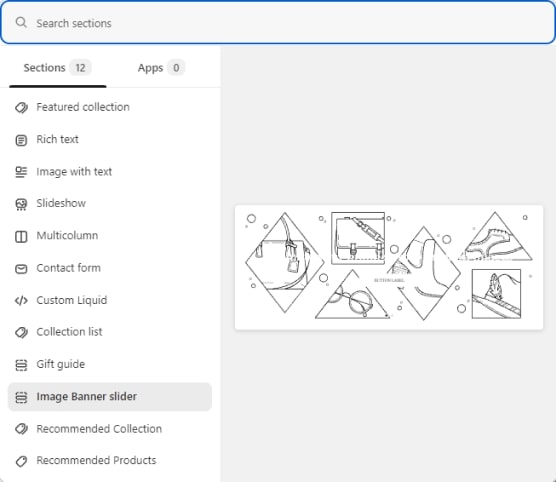
Note: You can disable the slider option and use the section as just one banner.

2. in the left side menu you can add or remove slides.

-
-
3-1. By the right side menu you can customize the slide show with adding image in desktop or mobile view, size of the banner or even add videos to your hero section
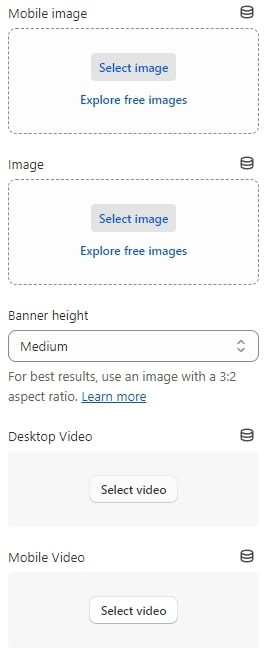
-
3-2. As you scroll down you can link the banner to any page you want, put a text and add a CTA button with black or white color, text and button alignment and the style of the section.
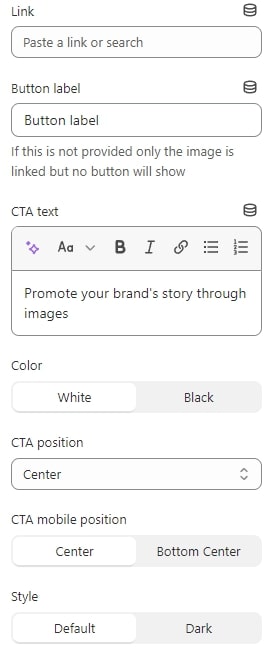
-
